Introduction to Mechatronics
Hands-on philosophy
Welcome to the Mechatronics portion of the EDI Bootcamp! This guide will introduce you to the parts in your lab kit, how to build circuits, Arduino programming, and the design process for electromechanical projects. You don’t need experience in any of these topics to get started! But you do need some desk space, a laptop, and some nimble fingers, because this is hands-on exploration and play time. Each section of this manual will guide you through a topic, show you one way to build a project, and then ask you to give it a try for yourself. Some solutions can be found at the end of the manual. It is important that you attempt to solve the exercises first, before jumping to the solution. The best way to use this material is to get your hands dirty, that’s where most of the learning happens!
How to get help
Whether you are in EDI Bootcamp or you happened upon this guide online, you are probably working on it remotely. This is definitely not the ideal situation. A second set of hands and eyes, especially ones with experience, can make the difference between a fun and a frustrating project. Just remember that it is all part of the learning experience. In fact, the skill you will be practicing most is debugging. Usually debugging is associated with computer programming, but it can be applied to almost any task. Debugging is a “soft” skill, a process that must be experienced rather than taught. This manual will point out some techniques as it goes, but your best option is be methodical: document your work as you go, test as you build, and keep an open mind.
Bootcampers will be able to take advantage of online office hours using Zoom. Please come prepared with a circuit diagram and your physical circuit. How can you share these? A document camera! But these can be expensive and hard to find, and you already have all the parts you need to make your own.
The Northwestern Mirror Document Camera
The first exercise is to assemble your document camera. You will need the small acrylic mirror and the 22 gauge purple wire from your kit.
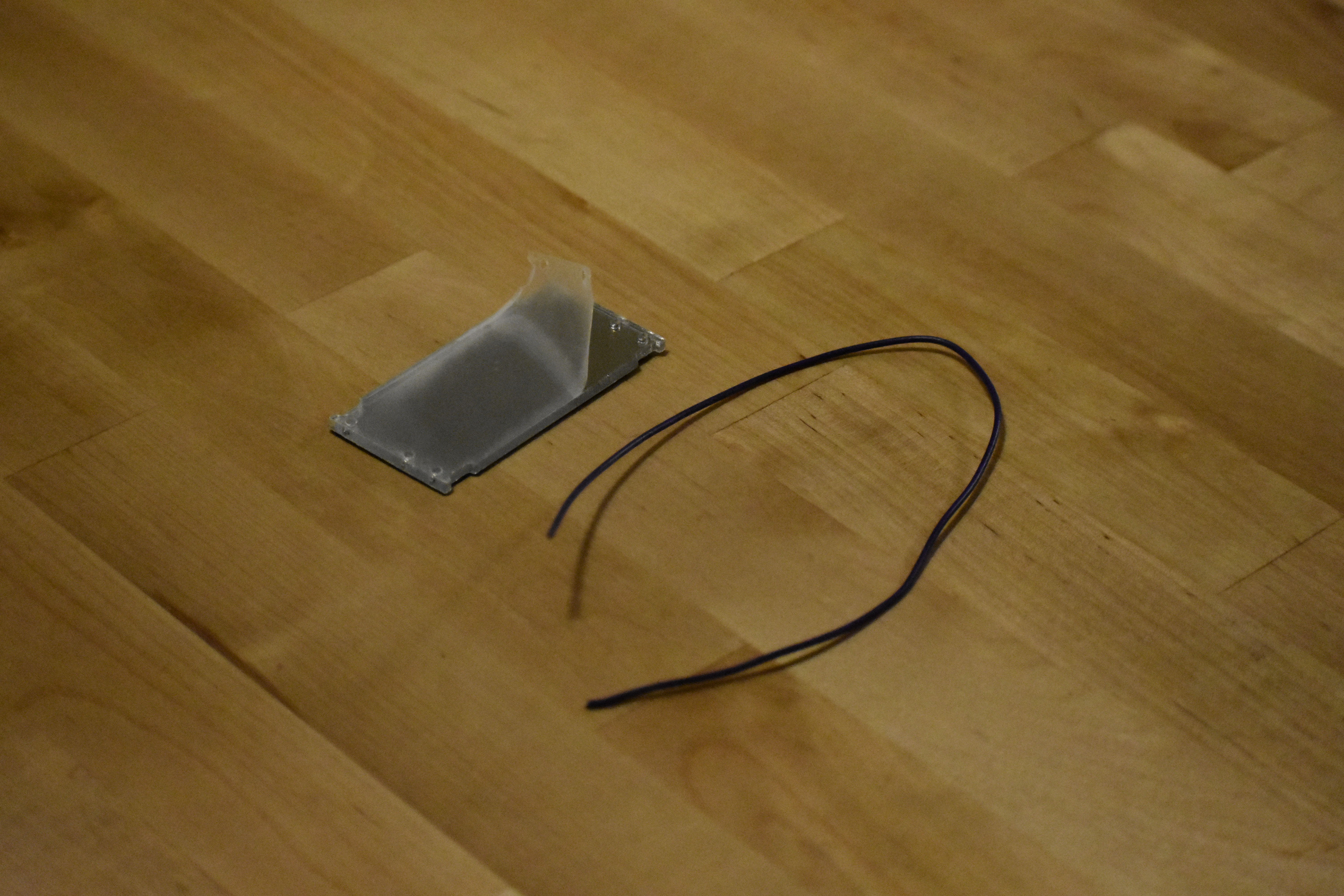 Mirror Document Camera parts
Mirror Document Camera parts
The wire will wrap around both sides of the mirror, holding it onto your laptop screen in front of the webcam, reflecting the keyboard onto the mirror, and allowing you to place your circuit or drawing on your keyboard to share with your webcam.
 Mirror Document Camera assembled
Mirror Document Camera assembled
Using the annotation tool in Zoom, the instructor can draw on the image of the circuit and help debug!
Assembly instructions:
- Remove the clear plastic film from the surface of the mirror, and pop out any bits of plastic that are stuck in the six holes

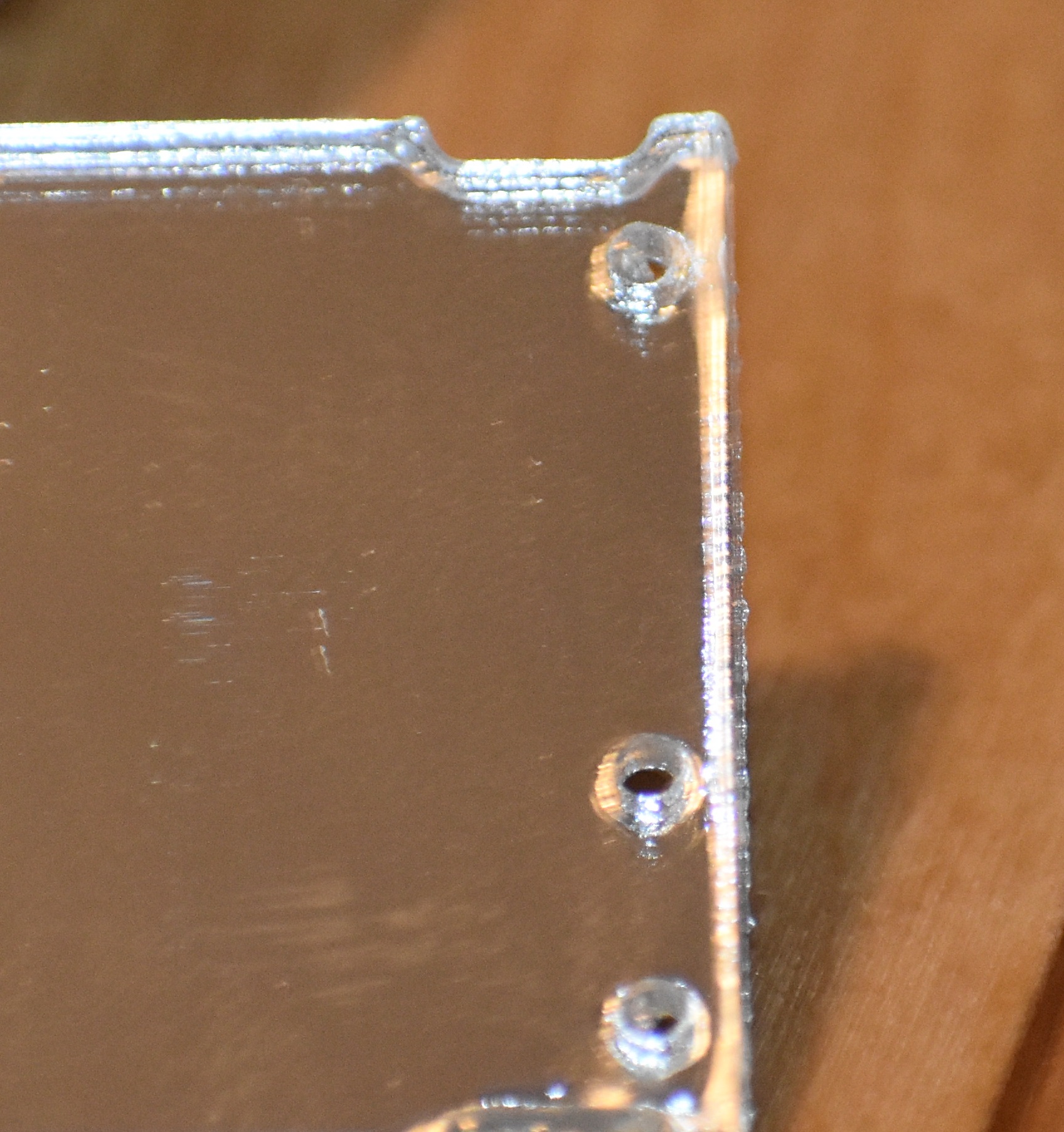
- Stick one end of the wire into the middle hole from the blue side

- Wrap the wire through the closer hole, tight against the blue side
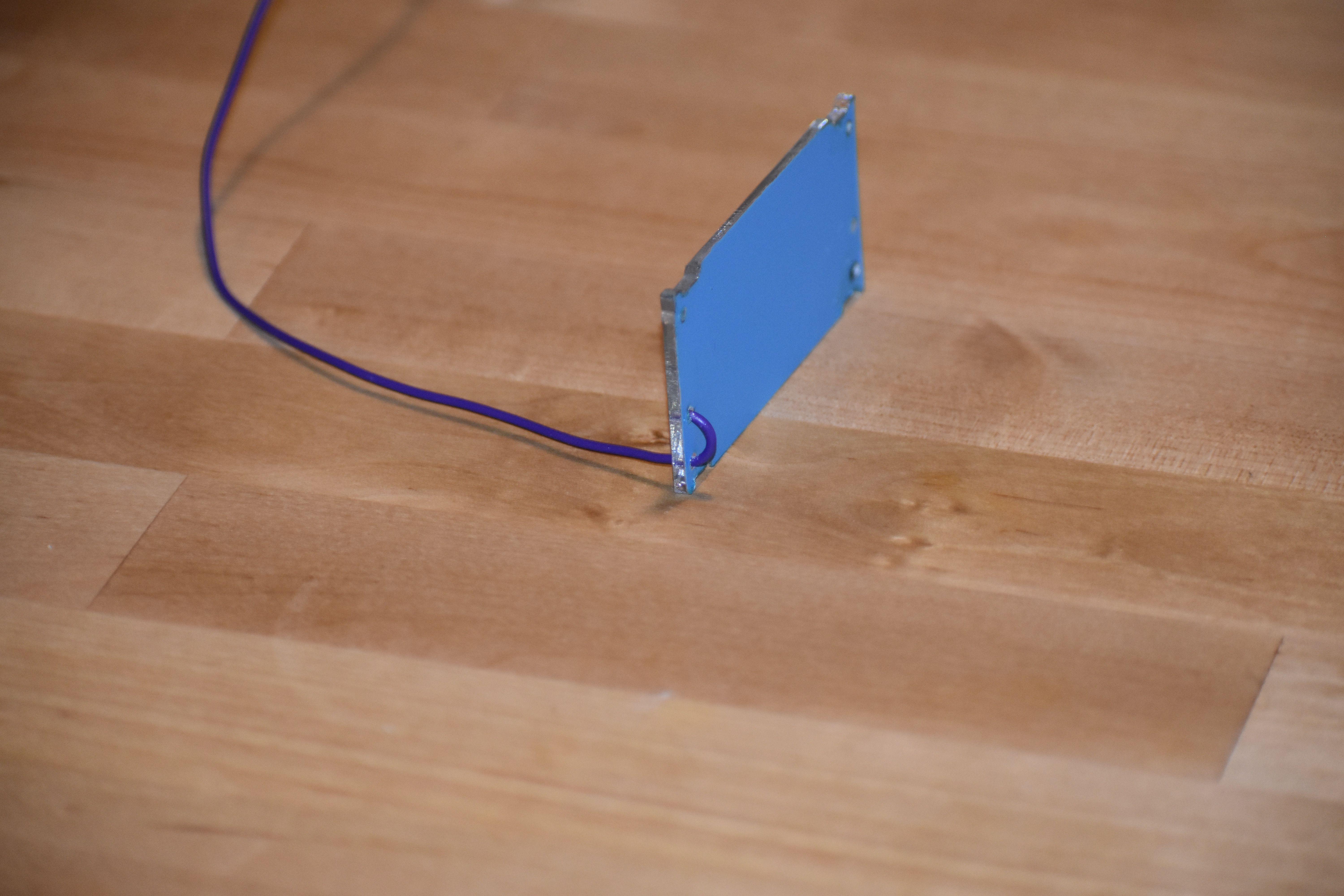
-
Loop the wire through the further hole, leaving about an inch between the loop and the mirror
-
Continue to feed the wire though the other side of the mirror, leaving a large loop in the middle
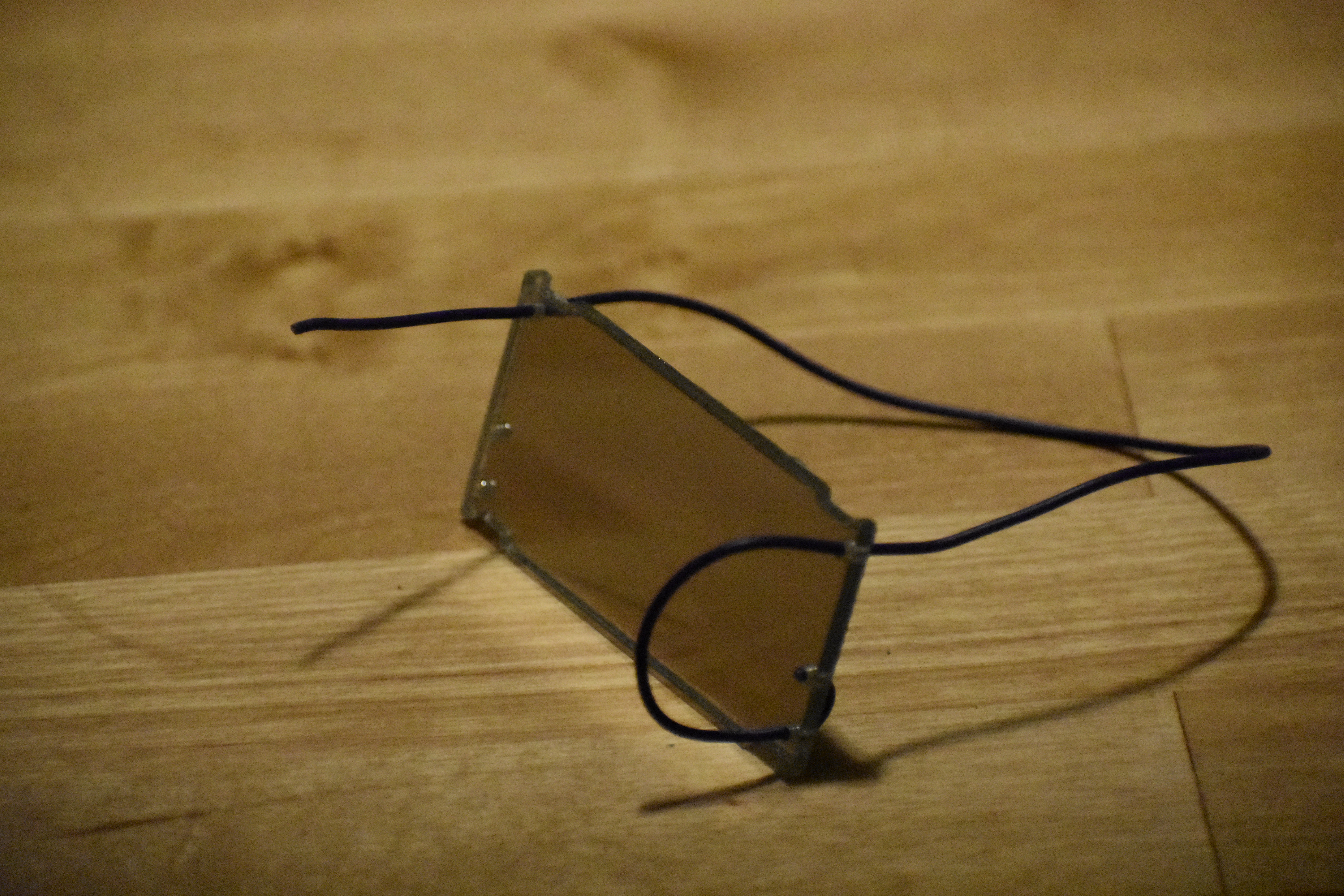
- Form a one inch loop through the bottom hole and end the wire in the middle hole
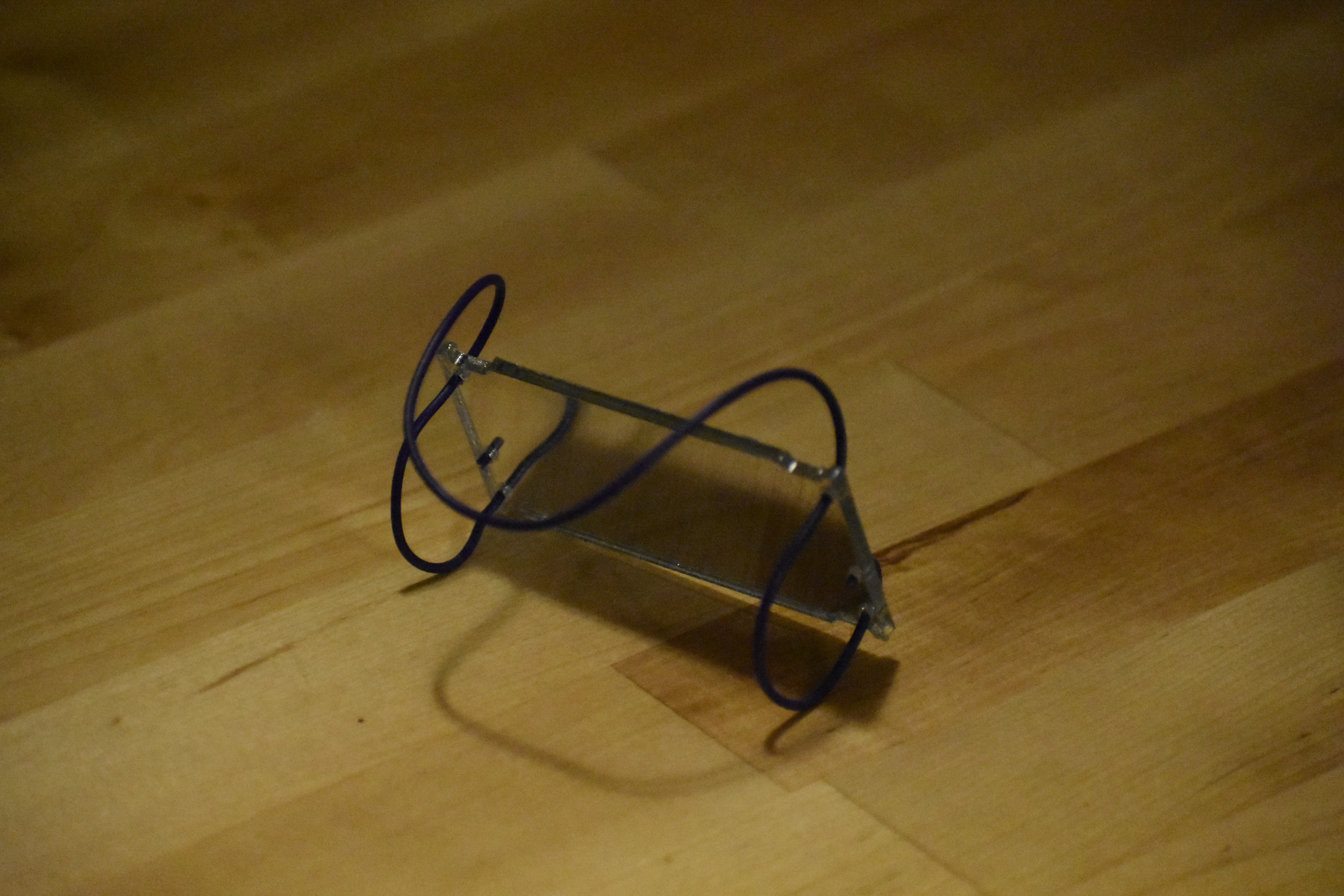
-
Mount the mirror on your laptop screen in front of the webcam, adjusting the large loop around the back of the screen and the small loops in the front so that the camera is at about 45 degrees from the screen
-
Open your camera app and adjust the mirror for the best view of your keyboard
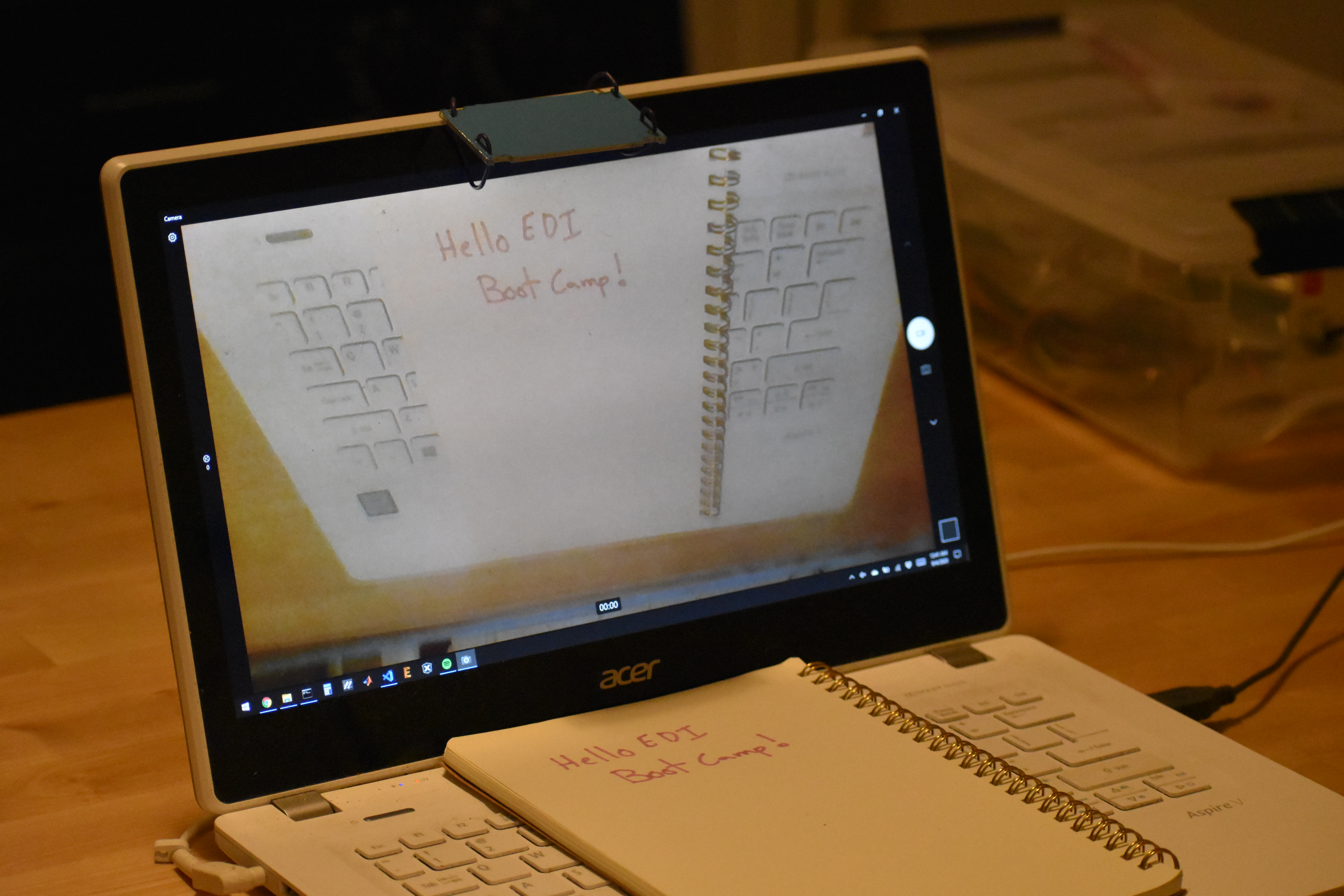
Now we are ready to get to work!
Mechatronics and rapid prototyping
Mechatronics is the field of electromechanical design. It combines mechanical engineering of the physical design, electrical engineering of the sensors, drivers, and actuators, computer science of programming the code, and control theory for the design of the algorithms that lead from sensing to actuating.
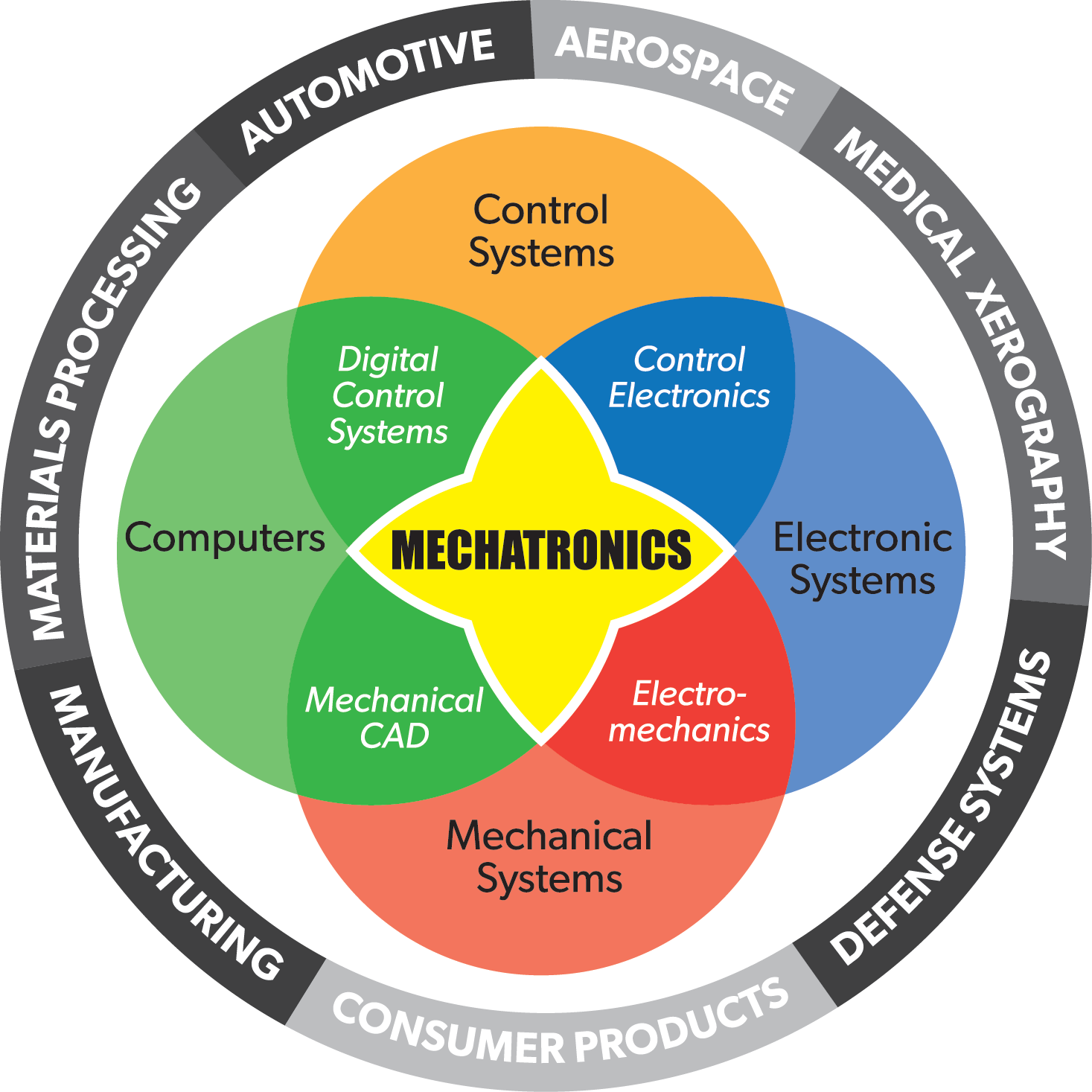 The Mechatronics venn diagram
The Mechatronics venn diagram
You interact with mechatronic objects all the time. A microwave, a cell phone, and a car are all examples of mechatronic objects. Their design can be slick and smooth or chunky and obfuscated. They can also be tiny, expensive, and complicated, all of which point to objects that take lots of experts and time to design and build. But this is not necessarily the case. Hobbyist tools and open source software have reduced the barrier to entry to such low levels that mechatronics has become accessible to anyone with a laptop and the internet. Ideas that previously were left sketched out on the back of a napkin can now be whipped up with microcontroller dev kits and 3d printers in a matter of hours instead of weeks in a process referred to as rapid prototyping.
Arduino and Teensy
The tool that makes this all possible is Arduino. Before Arduino, electronic development tools were expensive and proprietary. The Arduino project, started at MIT, developed open source software and hardware that took advantage of the power of a laptop to allow everyone to write and compile code and place it on a low cost USB powered device. This spawned a DIY revolution that has created low cost 3d printers, inexpensive drones, and a dozen companies that cater to the community with an endless supply of cool sensors, LEDs, motors, and sample code.
“Arduino” is a loose term to describe the program where you write your code, a name for the electronic board that runs the code, and the code itself. But technically the program is an IDE, and there are several that you can choose to use, not just the official Arduino IDE. There are many brands of microcontroller boards that can be programmed using the IDE, not just official Arduin boards. And the code is technically C++, but don’t let that scare you away!
In this guide, we will use a microcontroller board from the company PJRC called the Teensy 4.1. This Teensy is a modern 32bit ARM microcontroller running at 600MHz, with 1Mb program space and 512k RAM, for about $30. Compare that to the classic Arduino Uno, with a 32MHz 8bit microcontroller, with 32k program space and 4k RAM, also for about $30! The Teensy runs the same code as the Uno and is also programmed using the Arduino IDE (using an add-on package), making it a super powerful electronics rapid prototyping board. There are lots of other microcontrollers available that use Arduino, some even run Python!
Other resources
The world of Arduino and accessible mechatronics would not exist without the dedicated DIY community behind it. You can find a list of our most commonly used suppliers and some great blogs in the Appendix.
Who am I and where to find me
This manual is written by Nick Marchuk, Senior Lecturer in Mechanical Engineering at the McCormick School of Engineering and Applied Science at Northwestern University in Evanston, IL. Nick runs the Mechatronics Design Lab in the Ford Building, right next to the Prototyping Shop. The Mechatronics Lab contains oscilloscopes, power supplies, multimeters, function generators, soldering irons, 3d printers, and parts like wire, buttons, LEDs, and ICs. The lab is open on weekdays from 9am-6pm, and available 24 hours with wildcard access. Nick’s office is in the back of the lab, and Nick is available for open office hours every day according to the schedule posted on the door. (Please check with Nick for updated lab and office hours during Covid).
Nick can be reached at nick.marchuk at u.northwestern.edu